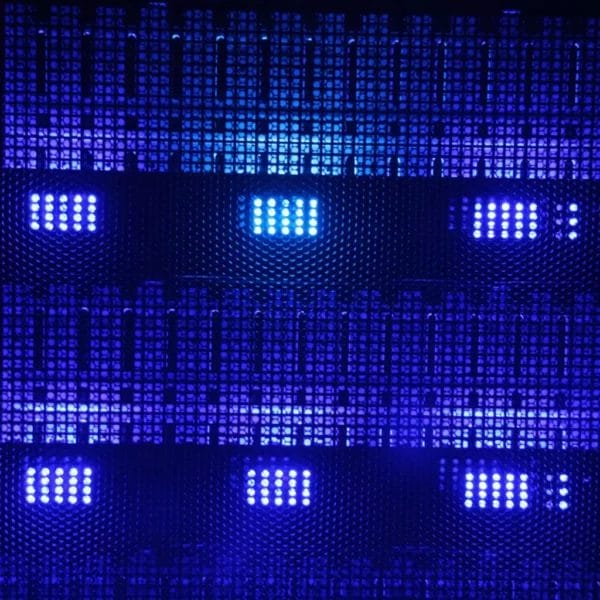Homeworking: How to Get Started, Nail It & Love It!

For some people, working from home is second nature – they’ve been doing it for years. For others, it’s a totally novel world, full of promise but at the same time still a little alien and uncertain.
So how can we learn from the old hands to make the newbies’ experience of homeworking a fulfilling and productive one?
In this guide, we’ve assembled hints and tips from across the entire spectrum of homeworking advice, from software, to communications, working habits, health and wellbeing, personal safety, cybersecurity, and more.
And those who have written and contributed to this guide are themselves seasoned homeworkers – veterans of the home office, the kitchen table workspace, the lounge-cum-boardroom, the Skype video call featuring their dog.
Through their experiences, a clear message emerges: whatever the circumstances that give rise to homeworking, we should treat it as an opportunity, not a compromise. It can enable you and your business to attain greater productivity earlier, and for longer, with less effort, distraction and stress.
(And yes, you can also work in your pants if you want to.)
Homeworking: the many benefits
It’s probably fair to say that homeworking, historically, was always seen by businesses as something of a ‘skive’ – the province of those with a mild cold, a thumping hangover or a pending redundancy – but there are very clear signs that this has changed.
Indeed, the UK Office of National Statistics (ONS) previously predicted that some 50% of UK employees would be working remotely by 2020(i), and subsequent industry surveys have highlighted a strongly rising remote working trend.
Attitudes don’t change for nothing, so what it is about homeworking that organisations are so keen to get a piece of?
1. You’ll be more productive
Consider this: the time we spend travelling to work is taking longer than ever before, according to research from the TUC(ii). Rail commuters spend an average of 2 hours and 11 minutes every day on travel. Drivers spend 52 minutes on the road to work and back, while bus commuters must set aside 79 minutes a day.
As a homeworker, you just don’t have to contend with this drag on your time, and the outcome is that, according to 2017 research by Cardiff University(iii), homeworkers often work more hours than people in fixed workplaces, because it is simply easier, more comfortable and less stressful for them to do so.
In addition, working from home also generally means fewer distractions – gossip, office politics, the tea round – and less constant noise, and since nothing kills productivity like interruption, this means that whatever time you do spend working tends to produce superior results.
Greater input, better output, at less effort – well done you!
2. You’ll overcome work-life challenges
In the UK, our workforce is increasingly diverse, and this brings many challenges for businesses and their workers alike.
Single-parent and dual-income families alike have to juggle work with childcare; the so-called ‘sandwich generation’ finds itself looking after older relatives and children at the same time; disabled people need improved access to work opportunities.
In short, what this boils down to is the need for flexible working – what the UK Government defines as ‘a way of working that suits an employee’s needs, for example, having flexible start and finish times’ – and this, of course, is what homeworking is ideally positioned to deliver.
Additionally, although you may work from your home, you’re not particularly limited as to where in that home you work from. Access to a quiet, main workspace is always a good idea, but if needs must work can be done from a laptop or a smartphone whilst supervising your nearest and dearest at the same time.
As with anything else in life, juggling commitments can be tricky, but it’s a lot less tricky when they’re all in the same place!
3. You’ll be healthier!
That stinking cold you caught on the Tube and took into work has now floored two other people – and counting. You then felt lousy, so you went home and called in sick the next day.
That’s your productivity, your colleagues’ productivity and your employers’ productivity that have all taken a hit – simply because we Brits are often too afraid to call in sick, for fear of coming under pressure from our colleagues or our boss, according to recent research(iv).
But homeworking can help to reverse this self-defeating process, keeping you off public transport where illness can circulate (and thus making it less likely you’ll fall ill in the first place), shielding your colleagues from infection, and – if you do come down with something – enabling you to work from the comfort of your duvet when you feel up to it, and rest when you don’t.
With sick staff costing British firms £77 billion annually in lost productivity one way or another(v), it’s just one more reason businesses are starting to see the value of a working culture outside the office.
4. You could help your organisation (and the planet) survive longer
You have mouths to feed and bills to pay, but so does the organisation you work for – and when times are lean, or something from leftfield knocks the entire floorshow sideways, the most resilient organisations are always the ones that are least exposed to costs.
Homeworking can enable your organisation to significantly reduce its operational cost base. Rented office space, for example, remains one of the largest costs any organisation can have; downsizing this physical space by enabling employees to work remotely can save massive amounts.
Likewise, swapping travel, offsite meetings, flights and the daily commute for video conferencing, messaging and chat will not only decrease costs, but it will also significantly reduce the environmental impact too.
In fact, as a homeworker, you are potentially contributing to annual savings of over 3 million tonnes of carbon, and £3 billion in costs, according to research from the Carbon Trust(vi)!
Homeworking: tips, tricks and hacks
In essence, then, there’s very little about homeworking that doesn’t recommend it, but there are a few things you need to look out for to help ensure that switching to it is as smooth an experience as it can be.
Communications
If you can’t communicate with fellow workers, clients, partners and suppliers you’re not going to be doing much homeworking at all, so having the right comms technology at your disposal is essential.
Here are a few cloud-based solutions you should check out:
For telephony
Voice Over IP (VoIP) technology uses the internet to carry a phone signal, and it can be a quick and easy way of turning your PC into a business phone, without the need for an additional phone line, socket or handset.
VoIP also makes it possible to divert a number to another landline or your mobile, so that you can take calls wherever it suits you best.
If you are normally based in an office elsewhere and are working at home as a result of exceptional circumstances, VoIP can also enable you to re-use a phone from the office by plugging it into your router – and with a little help from a competent IT or telecoms firm, the service can even be remotely configured to port an existing desk phone number at your normal workplace over to your VoIP service, ensuring a pretty much seamless transition from work office to home office.
Because the phone signal passes over the internet, there are no phone charges as such, and although the VoIP provider will bill you for a monthly ‘plan’ this will inevitably work out far cheaper than the equivalent landline costs.
One word of warning: if you intend to use the VoIP phone through your PC, you will need to download and install dialler software to produce a virtual keypad on your screen. The VoIP provider may not supply this, so seek their advice on where else you could obtain it – and be prepared for a potentially fiddly setup, as VoIP services have a language all their own!
Voipfone is just one example of a successful company that delivers VoIP services to both homeworkers and their employers – take a look at their site.
For productivity, collaboration and teamworking
To bring people together into a virtual team even when they’re many miles apart, it takes something more powerful than a phone call, so check out solutions like (amongst others) Slack, Microsoft Teams and Skype.
Slack replaces disparate communication channels like email, text messaging and instant messaging with one cloud-based app that also enables you to selectively share documents and files (written, image, video), and ‘push’ questions to others’ phones and computers for rapid responses.
Slack is particularly good for real-time collaboration, impromptu video and voice chats, quick polls and voting, swift on-boarding of new contacts and team members, and generally keeping everyone feeling connected.
It’s less ideal for major decision-making discussions or collaboration on large-scale projects and big documents.
You can create your Slack team for free, although there are paid tiers for additional features and functions.
Microsoft Teams bills itself as the ‘hub for teamwork in Office 365’, and it combines chat functions and instant video conferencing with phone functionality, and the ability to access, share and edit Word documents, PowerPoint presentations and Excel files in real-time.
Essentially, what this means is that instead of having to dive in and out of different applications to find files, share them, work on them, unearth all the communications relating to them, and create or schedule meetings to discuss them further, you can manage everything from one place – which of course has the potential to make you both more effective and more productive.
You can set up Microsoft Teams for free and you can also download the mobile app for Windows, Mac, Linux, iOS and Android.
Skype has long been a staple of instant messaging, but it also enables you to send documents and files, and quickly move to voice or video if necessary. Additionally, Skype offers a group chat option, giving you the ability to hold impromptu remote meetings or discussions.
The basic version of Skype (which includes almost all functionality) is free, as are chats and calls to other Skype users. If you want to hold a group video conference, however, you’ll need to upgrade to Skype Premium, which also includes refinements like group screen sharing, enabling everyone in the group to make whatever’s on their screen visible to everyone else for discussion and comment.
Skype is available as a mobile and desktop app, although there are documented issues with its stability on some Android devices, so don’t rely on it exclusively.
Cyber-security
Homeworking makes pretty much everything you do cyber-based, so cybersecurity is every bit as important as it is in any workplace – in fact, arguably more so.
Below are some recommendations from the National Cyber Security Centre (NCSC) and other sources to help ensure homeworking is as secure an experience as possible.
1. Use strong passwords and two-factor authentication
Whether you’re using new cloud services for the first time or setting up remote access to workplace systems, you should make sure you choose strong passwords that are different for each account and service – and change existing passwords if they don’t satisfy these criteria.
NCSC advises that both these objectives can be achieved using a password manager with a built-in strong password generator. LastPass, Norton and Thycotic are all examples of solutions of this kind.
Also, if possible, you should activate any two-factor authentication (2FA) options that the services you are using offer. These protect your logins through an additional layer of security that is managed from your phone, usually in the form either of an authentication app or One Time Password (OTP) messages.
Even if a hacker has your login credentials, without your phone in their hand to validate them, they cannot go any further.
2. Protect devices and their data
Working from home doesn’t necessarily mean you won’t sometimes be on the move, and so you should install mobile device management (MDM) software on your devices to enable you to remotely lock access to them or erase data on them if they are lost or stolen when you’re out and about.
Likewise, ensuring your mobile devices have encryption software installed on them will render data on a stolen device useless to a thief.
Many mobile devices have these functions already built-in, but you will generally need to delve into the settings to ensure that they’re activated and set up to your preferences.
For a great list of MDM solutions and encryption software suitable for anything from single homeworkers to entire organisations, check out these best MDM solutions and this selection of encryption software.
3. Secure, update, patch
Homeworking makes it even more imperative that all your computers and mobile devices should not only be protected by anti-virus and internet security software but kept up to date with patches for that security software, as well as for the operating system (OS) and any other software the device is running.
Here is a good rundown of the various anti-virus and internet security solutions available.
Remember, over 80% of security threats enter computers through an unpatched software vulnerability – so don’t ignore those update prompts!
4. Don’t trust your router – or your coffee shop!
Home routers are often supplied with factory-default login credentials that can easily be hacked.
Take action to ensure you secure your home router by, amongst other measures, installing and updating new firmware, and changing login credentials and passwords to stronger alternatives. Routers vary widely in their setup and configuration routines, but here’s a good overall guide to best practice.
Installing VPN (Virtual Private Network) software will encrypt the signal between your device and public wifi access points in a coffee shop, pubs, shopping centres etc., where your data is most vulnerable to interception.
It will also help authenticate access to any workplace networks you are connecting to remotely, keeping emails and data-sharing safe even outside the company firewall.
Here’s a good introduction to 2020’s best VPNs.
5. Don’t take the bait!
You’re as much of a target for phishing attacks at home as you are in the workplace, and if you’re working at home temporarily in response to a challenging external situation you could be even more susceptible to phishing attacks contained in emails that reference that situation.
As an example some £800,000 has already been lost to ransomware attacks triggered by COVID 19-themed phishing emails in the UK(vii), so be sure to follow these simple guidelines:
- Be ultra-vigilant. If you encounter language and vocabulary designed to convey urgency, arouse strong emotions, and exhort immediate action, don’t click!
- Forget ‘it looks real enough’. Where you see poor English, misspellings, and suspect branding, these should obviously ring alarm bells, but phishing emails can look totally legitimate, and can originate from apparently credible email addresses – so treat every such mail as a potential phishing attempt.
- Hover over links with your mouse and you’ll see where they really lead to. If the destination link looks remotely strange, delete the message without opening it.
- Never enter your account credentials (login details) on any page you’ve been redirected to from an email. Bear in mind that these mails will play on your natural fears and interests – anything from downloading music to, well, Coronavirus!
- Install security software on all machines, including anti-virus, firewall, anti-malware, as many of these technologies can now detect the tell-tale signs of a phishing attempt. Don’t forget to secure your mobile devices too!
Keeping Your Data Safe
At home as in the workplace, data is the lifeblood of your business.
And it’s tempting to think that, by using the cloud-based technologies that have made the phenomenal growth in homeworking possible – Office 365, Gmail, One Drive, Google Drive, and many more – your data is already backed up to protect it from accidental or malicious deletion.
Nothing could be further from the truth. These cloud services have no obligation to protect your data in this way, and no intention of doing so – and if you find that difficult to believe, here’s what Microsoft has to say on the subject in its Office 365 terms and conditions:
“In the event of an outage, you may not be able to retrieve Your Content or Data that you’ve stored. We recommend that you regularly backup Your Content and Data that you store on the Services…”
What this means is that if you get hit by a ransomware attack that locks up the data you’ve stored in any of these services in the cloud, you can’t get it back. Likewise, if you accidentally delete data from any ‘last resort’ folders in these services – or somebody does it maliciously – it is gone forever.
It’s imperative, then, to make sure that you have a data backup service in place in addition to whatever cloud-based services you are using, but you need to consider the following:
- How suitable for homeworking is it? At home, you’ve probably not got the beefy internet connection that you would have in an office, so you need to choose a service that can both back up and restore data rapidly, even with limited bandwidth (and with no requirement for technical expertise that you probably don’t have at home!)
- How secure is it? Choose a backup service with UK data centres and GDPR-compliant security standards. Cheap and freemium US-based backup services can seem like a tempting proposition, but they present a huge risk around lack of compliance and technical vulnerability to threats like ransomware.
- How cloud-compatible is it? Many generic backup solutions have a known problem with Office 365 that ignores files at random and makes it impossible to achieve a full and reliable backup. Make sure you choose backup that can cope with the cloud.
Healthy and Happy Homeworking
Of course, no amount of collaborative working, productivity and security should get in the way of far more fundamental considerations around your health and well-being.
In many workplaces, there are established policies, procedures and functions in place to communicate and reinforce healthy working behaviours. But when you’re home working, whether temporarily or permanently, you’re on your own.
Follow these few quick pointers to make sure you’ve got the essentials nailed.
1. Assume the position…
If you’ve set up a ‘proper’ home office (office chair, desk, separate screen / keyboard / mouse) then make sure you sit back in the chair, with your feet flat on the floor, your hips higher than your knees and your elbows below your shoulders.
If you’re rocking the ‘laptop on the sofa’ look, at least try not to crane your neck, and instead use your eyes to look downwards. Shoulders should be relaxed and back (not slumping forward) and you shouldn’t have to stretch to reach for the keyboard (putting a pillow under the laptop can help here).
You can find some other hints and tips on good working posture at home here: https://www.wired.co.uk/article/working-from-home…
2. Break, move, eat, drink – and go again
The great benefit of homeworking – the fact that you’re much nearer to your work all the time – can also be its principal source of overload, so you need to head this off at the pass by making sure you punctuate your day with necessities that take you away from your work temporarily.
Keep hydrated, eat at regular times and not at your desk, and take at least ten minutes’ break away from the screen every hour (or even every 20 to 30 minutes if you’re working from a laptop).
Stand and walk around when making or taking calls, adjust your position regularly, and feel free to combine a break with a useful activity like loading the washing machine or rinsing out coffee mugs!
Create a daily schedule to ensure essential non-work activities like getting exercise and fresh air, or calling friends and family to stave off any feelings of loneliness and isolation, don’t fall by the wayside.
If it’s in the diary, chances are you’ll do it!
3. Rest properly
Because it’s so easy to stay online and connected when working from home, the danger is that working and resting merge into one – and that diminishes the value of both.
Set some ground rules to enable you to draw a line between working and not working, whilst retaining some degree of flexibility.
Set a time to formally start work, a time to formally finish, and a time beyond which you will no longer respond to routine, non-urgent emails and messages.
Crucially, keep a minimum of two hours free of any screen time before you go to bed, as the blue light from device screens can disturb your body’s sleep activation mechanisms.
4. Look after your mental health too
Homeworking can be lonely at times, and this isolation can expose you more intensely both to business worries and to concerns from the wider world outside, as you can’t just find someone in the corridor to chat with to assuage your fears.
You can manage this by not constantly consuming news and social media content throughout the day, and by substituting other activities instead – calling friends, playing an online game, practising mindfulness or relaxation techniques, or even just listening to some music.
Again, if you actually plan time for these activities into a daily schedule, it’s less likely that they’ll get pushed sideways.
If you’re sharing your home with others and experiencing a sense of confinement, agree some shared responsibilities to focus people on doing rather than moping, and don’t be afraid to make some areas of your home – your bedroom, for example – off-limits at certain times, so you can take time to be alone.
More hints and tips on homeworking health and well-being, written by experienced homeworkers, can be found here.
A planet of homeworkers? Bring it on.
The people below are just a handful of the professionals working from home either temporarily or permanently in the UK and beyond today.
It works for them, it can work for you too.
Welcome home!
‘Working at home means I am much more productive over the course of the day and that, of course, means our clients get a better return on their investment!’ – Amy Taylor, Taylor Accountancy
‘I’ve run my copywriting business from home since 2013, and thanks to cloud technology, I have resilient phone comms, multiple options for messaging and video meetings, robust email contingency and fast data backup that protects my many thousands of documents against both accidental and malicious deletion.’ – Simon Fletcher, Arrowmaker Communications (Copywriting Services)
‘We opted for “smart working” from home ever since we founded BMP. It’s an effective operating model and it’s highly valued by clients because it guarantees that their investment is funding quality consultancy, not expensive and unnecessary office space. It has also brought us a better quality of life, enabling us to balance the professional and the personal, improving our overall time management and positively impacting our productivity.’ – Pietro Barrile, BMP Comunicazione, Italy
‘Make a routine, don’t feel that you have to work all hours because you are home and connected online. We all have deadlines and need to meet client needs so some flexibility is good, but make sure you strike a work-life balance. Make time for family and things you need to do at home as well as work.’ – Rupert Anderton, Rupert Anderton Marketing Consulting Limited
‘The homeworker has, within reason, the power to choose the structure of their working day. The working hours and needs of your clients will determine this to some extent – no lying in bed until 11am therefore – but you can build your general workflow around your coffee breaks, that vital household errand and other occurrences. You’ll find that home working offers you the chance to increase your productivity, lessen the ambient chatter and work to your own routine and style.’– Nick Jordan, Nick Jordan Media, Australia
—————————————–
References:
i https://smallbusiness.co.uk/half-uk-workforce-remotely-2020-2540827/
iv https://www.hrreview.co.uk/hr-news/brits-are-too-afraid-to-call-in-sick/114651
vi https://workplaceinsight.net/homeworking-environmental-benefits-managed-properly/