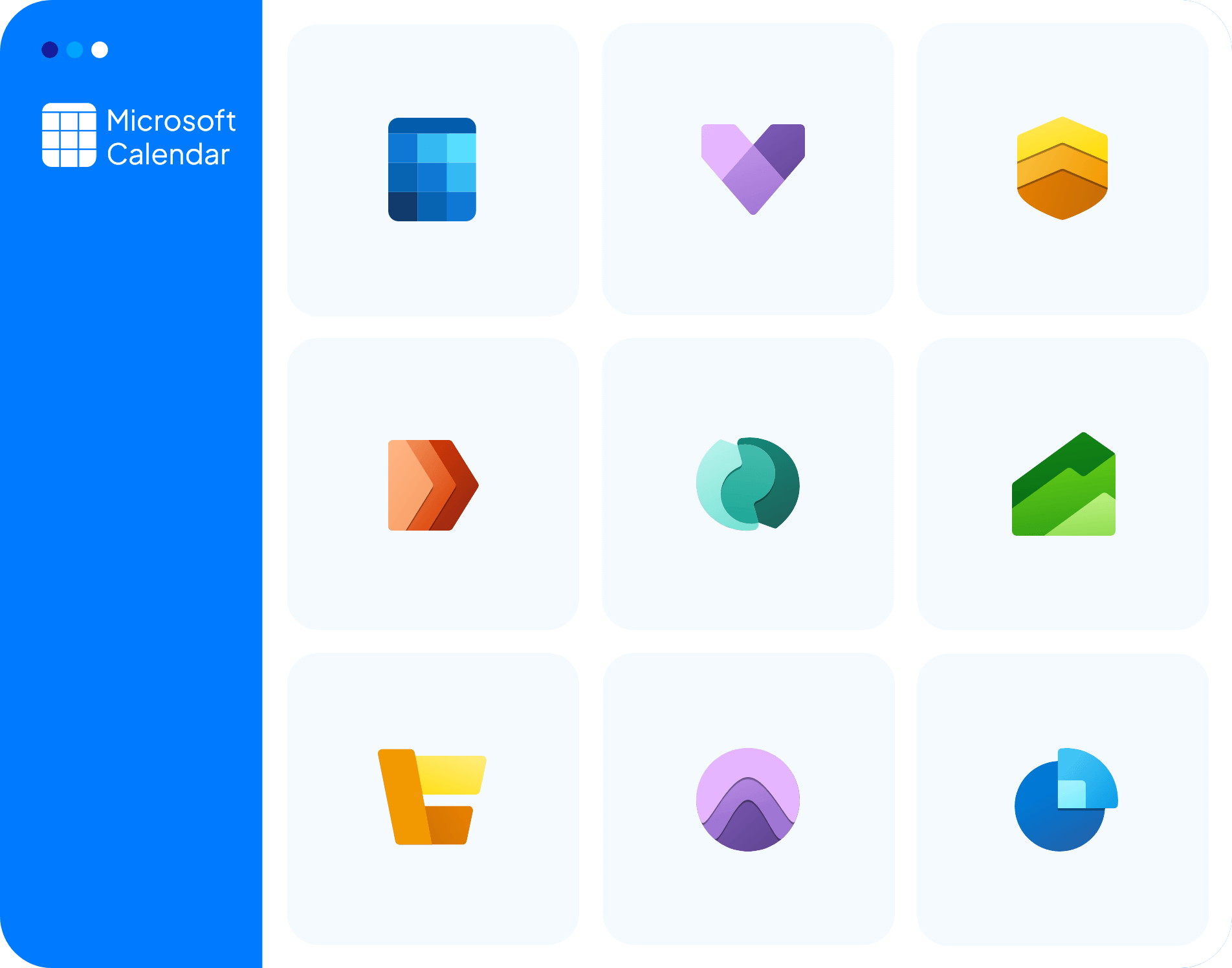How to Back Up Microsoft 365 Calendar (Step-by-Step)
Backing up your Microsoft 365 calendar manually can help protect your important events and appointments.
Here’s a simple guide to exporting your calendar data from Outlook and the Microsoft 365 portal.
Export from Microsoft Outlook:
- Open Outlook and switch to Calendar view.
- Go to File > Open & Export > Import/Export.
- Choose Export to a file, then select either CSV or Outlook Data File (.pst).
- Pick your calendar folder and save the exported file locally.
Export from Microsoft 365 Portal:
- Log in to Microsoft 365 and open Outlook Web App.
- Navigate to Settings > View all Outlook settings > Calendar > Shared calendars.
- Under Publish a calendar, select your calendar and set permissions.
- Click Publish and download the provided ICS file.
What manual backup covers:
- Your basic calendar events and appointments in portable formats.
What it doesn’t cover:
- Detailed metadata, including attendee responses or custom reminders.
- Full support for recurring event exceptions.
- Granular restoration of specific events or dates.
- Automatic updates: manual exports must be repeated regularly.
While manual exports offer some protection, a full automated backup solution ensures complete, reliable recovery and peace of mind.
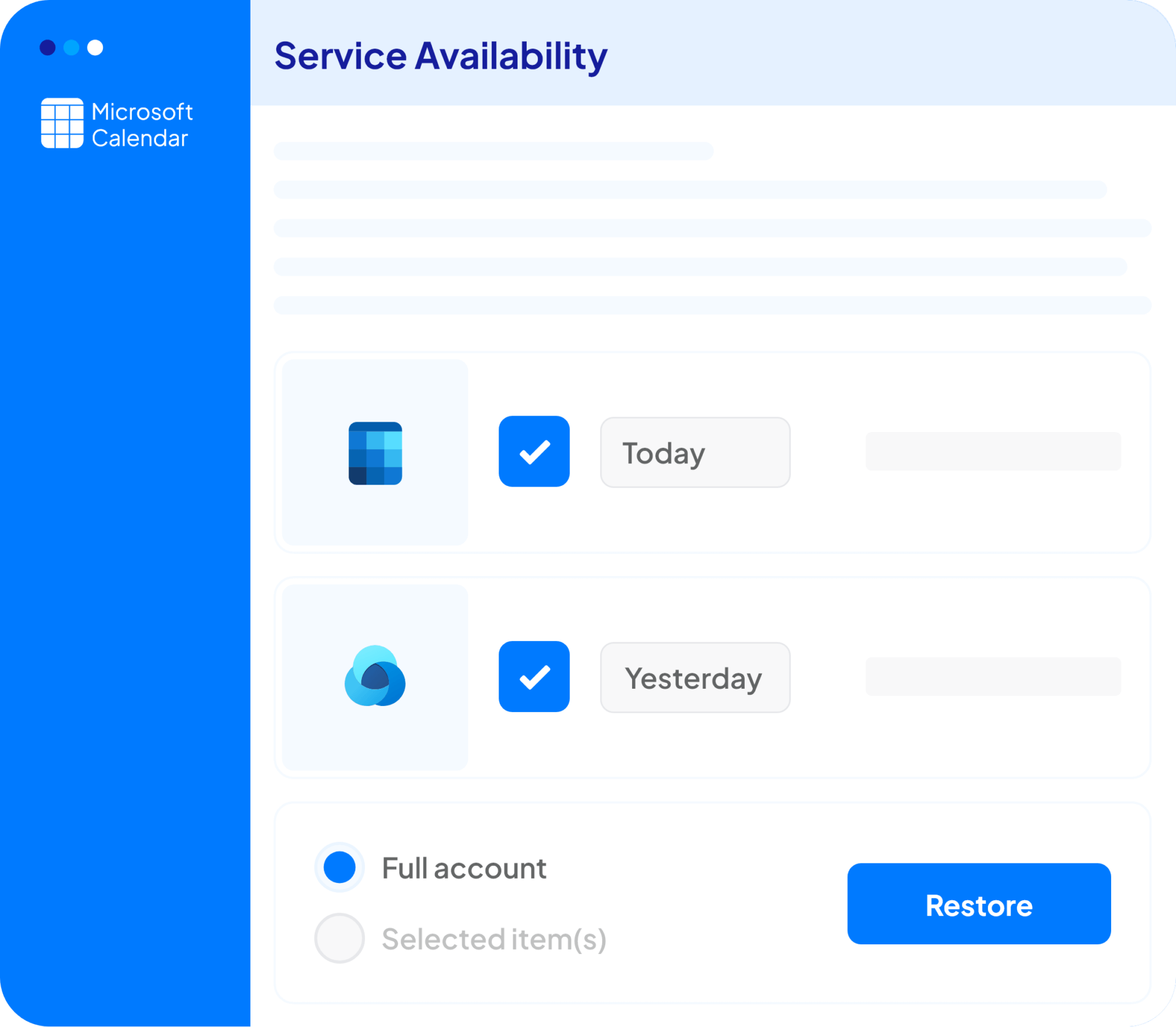
Why Manual Backups Aren’t Enough
Microsoft’s native recovery and manual export options offer limited protection – no automated scheduling, no point-in-time recovery, and gaps in data coverage. For regulated sectors, these limitations risk compliance breaches and data loss.
Our automated, policy-driven backup solutions deliver:
- Set-and-forget daily backups without manual effort
- Precise point-in-time recovery for fast, accurate restores
- Long-term retention and audit trails to meet compliance requirements
With BackupVault, you get reliable, comprehensive protection designed to keep your data secure and compliant.
BackupVault’s key Microsoft 365 Calendar
Backup features
Maintaining compliance with GDPR, CCPA, and Governance Standards
BackupVault is dedicated to ensuring your Microsoft 365 Calendar adheres to key data protection standards like GDPR and CCPA. Understanding the critical nature of your organisation’s sensitive calendar data, we offer a specialised backup service tailored to maintain compliance with these stringent regulations.
Free Trial
Losing calendar data risks compliance, scheduling issues, and costly disruptions. BackupVault’s UK-hosted, encrypted platform offers secure, easy backups with full admin control.
Discover how our trusted cloud backup services can safeguard your critical calendar data today.