CryptoLocker Virus: Importance of Secure Data Backup and How to Stay Safe
One thing that most of us tend to resent at some time or another is the hassle of mucking about with backing up all of our files, and all the other rigmarole related to this apparently unnecessary inconvenience. Most people have had emails that they wished to receive dumped in junk by our email providers, and we generally view this as an annoyance and irritation, and an unnecessary one at that. What’s the chance of getting a dangerous virus, anyway?
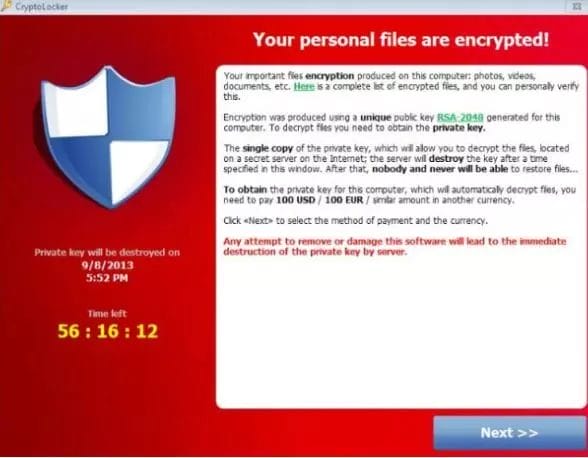
Occasionally, though, something either occurs on our computer, or we read of something happening to others, that reminds us why we invest time, effort and money in evading viruses. It’s because when they do strike they can be incredibly costly and potentially debilitating for our personal and business affairs, and failing to pay heed to this can be absolutely disastrous.
If we needed a reminder of this, there has been an extremely timely one of late. The CryptoLocker virus which has been infecting Windows operating systems across the world is one such reminder, and an extremely nasty one to boot. This particular virus has been frequently described as ‘ransomware’ because it literally holds your computer to ransom.
When a computer becomes infected with the CryptoLocker, it denies all users access to their files, stating that their files have become encrypted. This sort of claim is not particularly surprising in and of itself, after all most computer viruses make such claims before being removed by virus checkers.
The difference with CryptoLocker is that they’re actually telling the truth. The program uses solid public-private key cryptography to encrypt files that match a long list of extensions, including documents, spreadsheets, images and even AutoCAD design files. Extensive research has been carried out by the antivirus firm Sophos, and they believe that the creators of this malware have nailed the encryption process, and there is no legitimate way to recover your data, or get hold of the encryption keys without paying up. And considering they’re asking for the equivalent of $300-$400 for this privilege, this is not a drop in the ocean involved.
The CryptoLocker simply underlines the need for businesses to back-up their files offsite as an absolute matter of course. You can believe that virus checkers, firewalls and spyware seekers are going to keep you safe all day long, and of course there is no harm in having those programs running. But they won’t. If you catch this particular virus inadvertently, through an innocent looking email which apparently seems to be from established companies such as Fed-Ex, you are quite literally screwed.
Here at BackupVault we dealt with CryptoLocker, having to restore 26,000 files from a London surveyor’s office which contracted the virus. Fortunately, for them we recovered all of their data as they subscribed to our backup service.
Our advice is: don’t leave yourself open to such extortion and have a robust offsite backup solution in place.


