Understanding Google Workspace’s Shared Responsibility Model
Written By:

Rob Stevenson
Founder

The rise of cloud computing has completely changed how organisations handle their data. It’s brought huge benefits like better security, more flexibility, and lower costs.
But even with all these advantages, some companies are still wary about moving to the cloud. They’re understandably concerned about the possibility of losing important data and confused about who’s responsible for protecting cloud data: the cloud provider or the user.
This brings us to the Shared Responsibility Model, which clarifies the responsibilities of both parties.
In this guide, we’ll explore the Shared Responsibility Model using Google Workspace as an example. We’ll show you how responsibilities are split between you and the cloud vendor so you can guarantee the safety of your data.
What is the Shared Responsibility Model?
The Shared Responsibility Model is a framework used in cloud computing to clarify the responsibilities of the cloud service provider and the user when it comes to safeguarding data.
In general, cloud service providers agree to maintain the infrastructure, securing their physical data centres, and making sure cloud services are available.
On the other hand, as the user, it’s your responsibility to manage and secure your own data. This includes deciding who can access data and implementing cloud security measures to protect your apps and systems.
Let’s take a look at Google Workspace as an example of how the Shared Responsibility Model works.
Google Workspace’s role in the Shared Responsibility Model
In the Shared Responsibility Model, Google assumes critical roles like:
- Implementing basic measures for data protection within Google Workspace
- Securing the underlying infrastructure
- Ensuring ongoing software integrity
- Guaranteeing compliance with relevant industry standards and regulations
- Offering transparency into security practices and incidents
But it’s vital to note the limits of Google’s responsibilities, especially when it comes to thorough data protection and recovery.
Although Google does offer some safeguards like redundancy and encryption, you’re ultimately responsible for safeguarding and recovering your data within the Workspace setup.
This means taking extra security steps, regularly backing up essential data, and having backup plans ready in case of data loss or corruption situations that Google cloud platform might not fully cover.
Google itself recommends users implement their own backup and recovery solutions to make sure data is fully protected from permanent deletion.
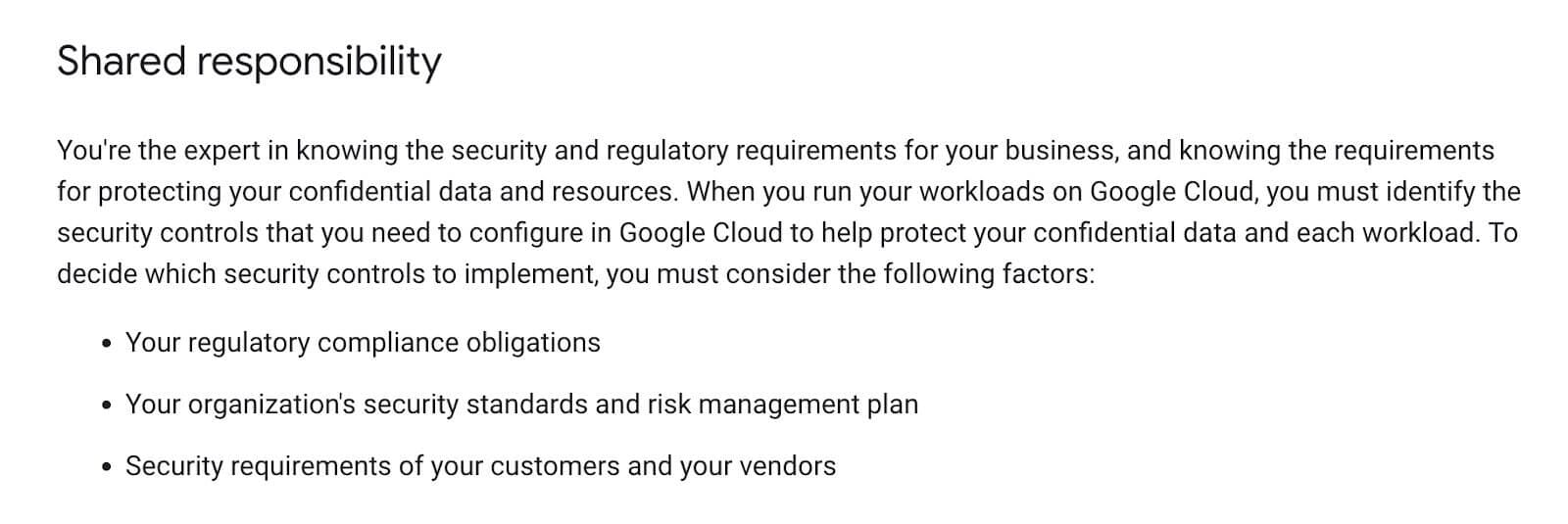
Your role in the Shared Responsibility Model
If you understand the Shared Responsibility Model and exactly what they agree to secure in their cloud, you can take powerful steps to prevent data loss incidents.
As a user, your responsibilities include:
- Backing up important data in Google Workspace
- Controlling who can access what in Google Workspace to prevent unauthorised access
- Encrypting sensitive data and adding multi-factor authentication for added protection
- Educating employees on best practices for data security configuration and privacy
- Collaborating with the IT team or security professionals to stay informed about potential threats
Taking these measures will protect your Google Workspace information from the perils of data loss, reduce or eliminate downtime, and ensure business continuity.
Take Musey Inc., a California startup specialising in interior design apps, as a cautionary tale. The company was forced to close down after a critical data loss caused by the accidental deletion of their Google Workspace account, led to a loss of $1.5 million invested in the company and eventual shutdown.
Common misconceptions and risks
There are a lot of misconceptions out there about the responsibilities of cloud providers, and misinformation like that can lead to some serious consequences.
- Assuming full protection: Many assume that cloud providers like Google Workspace fully safeguard all their user data. But as we now know, users have clear responsibilities under the Shared Responsibility Model.
- Overlooking data ownership: It’s a myth that Google Workspace owns and protects all user data. Users will always own their data and must take it upon themselves to ensure its security and integrity in the cloud.
- Neglecting compliance: Some users believe Google Workspace manages compliance entirely. This is a mistake. Users share responsibility for meeting industry standards and data protection regulations.
The risks involved
Data loss
When you don’t fulfil your end of the Shared Responsibility Model, it can lead to data loss scenarios like:
- Accidental deletion: Someone accidentally deletes a crucial file from Google Drive without a backup, causing permanent loss and disrupting business operations.
- Unauthorised access: An employee’s Google Workspace account gets hacked due to weak passwords. This lets unauthorised people into confidential files.
- Unencrypted data exposure: Cybercriminals intercept sensitive customer info sent without encryption.
Security breaches
When user access isn’t properly managed, unauthorised individuals might gain access to sensitive Google Workspace data.
This results in data breaches, compromising the security of your entire system and potentially damaging your organisation’s reputation.
Compliance violations
Failing to understand and meet compliance requirements can lead to legal consequences and financial penalties.
For instance, if personal data is mishandled due to inadequate encryption measures, it could result in regulatory violations. On top of legal action, this can tarnish your organisation’s trustworthiness among customers and stakeholders.
Best practices for Google Workspace users
Data backup strategies
Regularly backing up important data with a third-party backup solution is essential for safeguarding against potential data loss incidents.
Automated backup schedules simplify the process and keep everything consistent. Plus, storing backups in secure, separate locations offers added protection against system failures or cyberattacks.
Access controls
Implementing robust access controls is crucial for maintaining data security responsibilities within Google Workspace. We advise using strong authentication methods like multi-factor authentication (MFA) to boost user access security.
Setting up access control settings properly in Google Workspace ensures that users have the right permissions according to their roles and responsibilities.
Regularly reviewing and updating access controls will help your organisation adapt to changes and reduce the risk of unauthorised access to sensitive data.
Regular security assessments
Carrying out security assessments and audits is important for identifying vulnerabilities and evaluating the effectiveness of security measures within Google Workspace.
By using Google Workspace’s security monitoring and reporting tools, you can quickly catch and address security incidents.
Keeping up with the latest security threats and best practices through training programs and industry forums helps you stay proactive in managing security. This helps Google Workspace stay a safe space for storing and collaborating on your data.
Closing thoughts
By looking at Google Workspace as an example, we’ve seen how the Shared Responsibility Model clarifies the responsibilities of both users and the cloud provider in safeguarding data. By understanding and fulfilling these responsibilities, you can prevent data loss, guarantee compliance, and maintain business continuity.
Putting best practices in place – like regular data backups, strong access controls, security assessments, and third-party backup and data protection services – are must-do steps in protecting valuable information and mitigating risks in the cloud.
BackupVault: Secure your data with confidence
Protect your critical Google Workspace data confidently with BackupVault’s cloud backup solutions.
Whether it’s emails, documents, or other important data within Google Workspace, we offer tailored backup solutions to ensure its safety.
Our dedicated team of data protection experts takes the time to understand your specific Google Workspace requirements and guides you toward the best online backup service.
With BackupVault’s online data backup software, your Google Workspace data is always secure. Start your 14-day free trial today.


