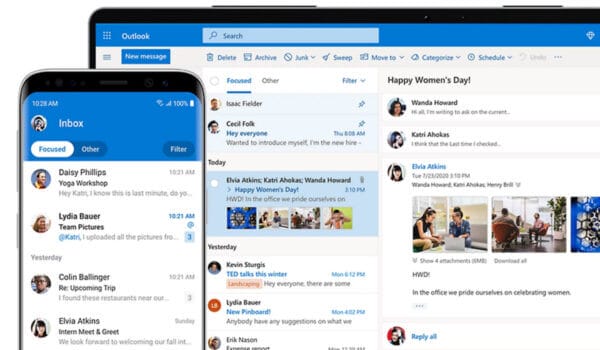A Guide to Microsoft 365 Cloud Backup: Europe Edition
Written By:

Rob Stevenson
Founder

Microsoft 365, previously known as Office 365, forms the backbone of countless businesses, offering a range of benefits from productivity and collaboration to flexibility and accessibility.
However, it’s crucial not to overlook the potential risks associated with Microsoft 365, especially in safeguarding your valuable data.
Your data within Microsoft 365 is susceptible to various threats like accidental deletions, ransomware, viruses, and natural disasters. Losing data can severely impact your business’s finances and reputation.
While Microsoft 365 ensures data accessibility, it doesn’t guarantee long-term data protection.
As a business operating in Europe, managing your data safely has never been more critical for a number of reasons which we will shed light on in this blog.
Additionally, we’ll explore the numerous benefits of implementing a Microsoft 365 cloud backup solution and how you can seamlessly integrate it into your business operations.
Why a spotlight is being shone on data management across Europe
A spotlight is increasingly shining on data management across Europe due to several significant factors:
Technological advancements
Rapid advancements in technology, including big data analytics, artificial intelligence (AI), and the Internet of Things (IoT), have led to an explosion of data.
Managing this data efficiently, extracting valuable insights, and ensuring its security have become paramount.
Data privacy concerns
High-profile data breaches and growing concerns about personal privacy have elevated the importance of robust data management.
Individuals and regulatory bodies are pushing for tighter control and responsible handling of personal data, spurring the need for better data governance practices.
General Data Protection Regulation (GDPR)
The implementation of GDPR in 2018 revolutionised data management practices. It enforces strict regulations on collecting, processing, storing, and sharing personal data.
Compliance with GDPR is mandatory, and non-compliance can result in substantial fines, necessitating a heightened focus on data management to meet regulatory requirements.
Increasing cybersecurity threats
The rise in cyber-attacks and data breaches poses significant threats to organisations.
Effective data management, including encryption, access controls, and regular backups, is critical to safeguarding data from cyber threats and ensuring business continuity.
Global data transfer and cross-border regulations
The global nature of businesses requires compliant data management strategies to address cross-border data transfers.
Various regions have specific regulations regarding data transfer, necessitating careful management and adherence to these regulations.
Digital transformation
Organisations are undergoing digital transformations, embracing cloud technologies, and adopting remote work models.
These changes generate vast amounts of data that must be effectively managed, secured, and accessible for business operations and decision-making.
Data challenges of organisations operating in Europe
Operating within Europe presents data challenges for organisations, including:
Security threats
The persistent rise in cyber threats and sophisticated attacks poses a significant challenge.
Organisations must continually enhance cybersecurity measures to protect sensitive data and maintain business continuity.
Artificial intelligence (AI)
Integrating AI into business operations is a double-edged sword.
While it offers opportunities for innovation and efficiency, it also demands substantial investments, workforce upskilling, and careful consideration of ethical and legal implications.
Data privacy and compliance issues
The stringent data protection regulations in Europe, such as GDPR, require organisations to navigate complex compliance requirements.
Ensuring that personal data is handled per these regulations is an ongoing challenge.
Data management and governance
Coping with the ever-expanding volume of data, ensuring the data is accurate, and establishing effective guidelines for using it correctly is another difficulty.
Organisations must find the right balance between making data accessible and user-friendly, keeping it secure from unauthorised access, and ensuring compliance with various rules and laws governing its use.
The benefits of Microsoft 365 cloud backup
The benefits of Microsoft 365 cloud backup solutions include:
- Data security and reliability: Provides a secure and reliable solution to safeguard your critical business data. Your data is stored in secure, resilient data centres, ensuring its safety and accessibility whenever you need it.
- Protection against data loss: Your data is protected against accidental deletion, cyber-attacks, or technical failures. In the event of an incident, you can easily recover your data and maintain business continuity.
- Easy data recovery: Quick and easy data recovery options. Whether you need to restore a single file or an entire dataset, the process is efficient and minimises downtime.
- Compliance and legal assurance: Microsoft 365 cloud backup solutions often comply with regulatory requirements, ensuring that your data management aligns with legal standards.
- Simplified data management: Cloud backup simplifies data management by providing a centralised platform for all your Microsoft 365 data.
- Scalability and flexibility: As your business grows, the backup solution can easily scale to accommodate the increasing volume of data. It adapts to your needs, allowing you to upgrade or downgrade your storage requirements.
- Cost-efficiency: Cloud backup eliminates the need for costly infrastructure and maintenance. You only pay for the storage you use.
The limitations of Microsoft 365
Microsoft 365, despite its many advantages, comes with a crucial limitation regarding data backup. Microsoft doesn’t provide comprehensive backup for data stored on the platform.
Instead, they operate under a shared responsibility model, where they ensure the availability and functionality of the platform, but the responsibility of data backup and protection rests primarily with the user.
Microsoft itself recommends that users implement their own backup and recovery solutions to safeguard critical data.
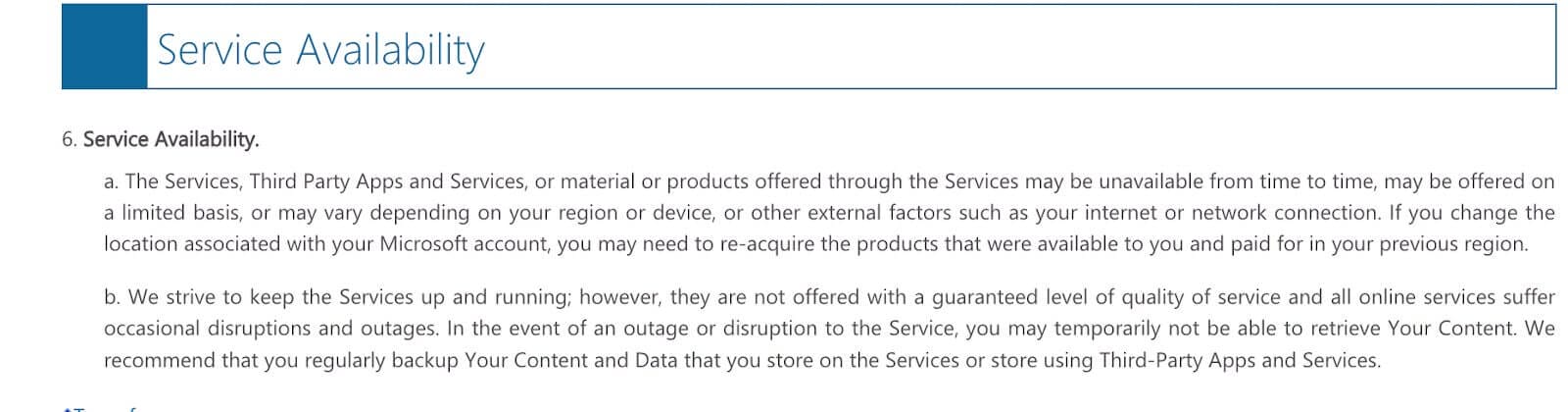
Backing up your Microsoft 365 data with a cloud-based backup solution
To back up your Microsoft 365 data using a cloud-based backup solution, follow these steps:
1. Select a cloud backup provider
Research a reputable cloud backup provider specialising in Microsoft 365 data backup. Make certain your chosen provider is well-versed in handling and securing the specific complexities of Microsoft 365 data.
2. Ensure compliance with European data laws
Ensure your chosen provider adheres to European data laws, such as the General Data Protection Regulation (GDPR), to guarantee that your data is handled in a manner that meets the legal and compliance requirements for Europe.
3. Sign up and configure your account
Sign up for an account with the chosen cloud backup provider and follow their setup process. Configure your account settings, including storage allocation, backup frequency, and retention policies.
4. Connect your Microsoft 365 account
Start the initial backup to transfer existing data from your Microsoft 365 account to the cloud backup service. This initial backup may take some time, depending on the amount of data.
Within the cloud backup provider’s dashboard, locate the option to add a source or connect a service.
Select Microsoft 365 as the source to connect, and follow the authentication steps to allow the backup solution access to your Microsoft 365 account.
5. Customise backup settings
Customise the backup settings based on your requirements. This may include selecting specific Microsoft 365 applications (e.g., Exchange, SharePoint, OneDrive) to back up, defining backup schedules, and retention policies.
6. Initiate the backup
Start the initial backup to transfer existing data from your Microsoft 365 account to the cloud backup service. This initial backup may take some time, depending on the amount of data.
7. Monitor and manage backups
Regularly monitor the backup status and logs within the cloud backup provider’s dashboard to ensure backups occur as scheduled and without errors. Adjust backup settings, schedules, or policies to align with your evolving business needs.
8. Test data recovery
Periodically test data recovery from the backup to ensure that the backup solution functions correctly and that you can restore your data when needed.
Key takeaway
Microsoft 365 is fundamental for modern businesses, but safeguarding its valuable data is vital for continuous success.
With increasing cyber threats and strict regulations in Europe, robust data management is crucial, especially for platforms like Microsoft 365.
Implementing a Microsoft 365 cloud backup solution can address European data challenges by ensuring data security, easy recovery, compliance adherence, and simplified data management.
Selecting a trusted cloud backup provider is a crucial step in establishing a strong data protection strategy. After choosing your provider, it’s time to initiate implementation and start experiencing the advantages of cloud software.
Enjoy seamless Microsoft 365 backup and recovery with BackupVault
At BackupVault, we’re proud to offer complete protection for your valuable Microsoft 365 data for businesses operating within Europe and beyond.
With no hardware or software to install, you can quickly set up your Microsoft 365 cloud backup with our web-based management console.
Backups are automatically performed multiple times per day, sending only updated or new files. Our backup software connects to Microsoft 365 up to six times daily and sends any changes to our UK data centre.
As a vendor-independent solution, you can choose from a number of reputable cloud storage providers that align seamlessly with your data protection goals. Files from Onedrive, SharePoint, and Mailbox can be recovered in a few clicks.
With BackupVault’sBackupVault’s online data backup software, you can trust that your data is always safe. Start your 14-day free trial today.