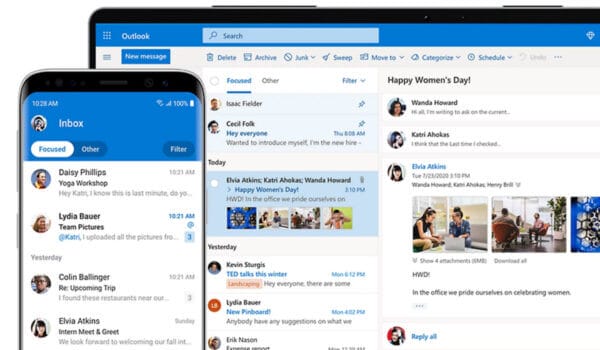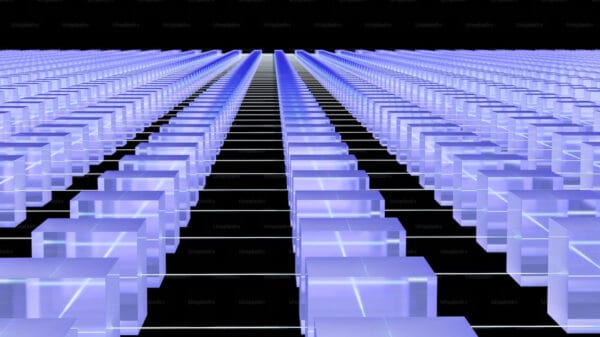Examining DMARC Policy Records: A Comprehensive Guide to Email Authentication
Written By:

Rob Stevenson
Founder

There is no doubt that email remains a vital communication channel for businesses. It plays an essential role in daily interactions with employees, customers, and stakeholders.
However, this reliance on email also makes it a prime target for malicious actors seeking to conduct phishing attacks, spoofing, and other forms of cyber fraud.
Email authentication protocols play a pivotal role in verifying the legitimacy of incoming emails and preventing the unauthorised use of domain names for malicious purposes.
Domain-based Message Authentication, Reporting, and Conformance (DMARC) has emerged as a robust email authentication protocol designed to combat these email-based threats.
In this blog, we’ll unveil DMARC policy records, a crucial aspect of the DMARC protocol, and shed light on how they enhance email security and protect your mail servers.
By delving into the intricacies of DMARC policy records, we aim to provide you with a complete understanding of how to configure, manage, and leverage these records effectively.
The role of DMARC policy records
DMARC policy records serve as the guiding principles within the DMARC framework that outline how receiving servers should handle incoming emails.
These records play a crucial role in enhancing email security by allowing domain owners to communicate their authentication preferences and actions to be taken if emails fail authentication checks.
In other words, they are a way of asserting control over the legitimacy of your emails and boosting email security.
DMARC policy records are structured as entries within the Domain Name System (DNS), which is essentially the internet’s address book for domains.
These records are seamlessly integrated into the DNS settings of the specific domain in question. By adding these records, you’re effectively communicating the authentication guidelines and policies for the servers that receive your emails.
Significance of the p tag in DMARC policy records
The p tag is a pivotal component of DMARC records.
It specifies the action receiving servers should take if an incoming email fails authentication.
The p tag can have one of three values:
- None: This value signifies that no action should be taken, but the domain owner wishes to monitor authentication results.
- Quarantine: When this value is set, emails that fail authentication or prove legitimate messages might be placed in the recipient’s quarantine or spam folder.
- Reject: Setting this value indicates that emails failing authentication should be outright rejected and not delivered to the recipient’s inbox.
Benefits of implementing DMARC policy records
Embracing DMARC policy records offers many benefits that fortify your email ecosystem and protect you from unauthenticated messages. These benefits include:
- Improved email deliverability: DMARC authentication ensures emails reach recipients’ inboxes instead of spam folders, boosting effective communication.
- Enhanced sender reputation: Consistent authentication builds trust with email providers, reducing the chance of being flagged as spam.
- Reduced phishing risks: DMARC prevents unauthorised parties from using your domain for phishing, safeguarding recipients.
- Brand protection: Your brand’s authenticity and credibility remain intact, shielding it from misuse.
- Accurate sender identification: DMARC clearly distinguishes between legitimate and potentially harmful emails.
- Spoofing mitigation: Configuration within DMARC deters email spoofing and impersonation attempts.
- Regulatory compliance: Demonstrates commitment to security, aiding compliance with industry regulations.
- Data-driven insights: DMARC reports offer actionable insights to refine email security strategy and stay ahead of threats.
Step-by-step process of DMARC policy record creation
Crafting effective DMARC policy records involves a strategic step-by-step approach consisting of the following:
- Access DNS settings: Access your domain’s DNS management interface. This is where you’ll be crafting your DMARC policy.
- Define DMARC record: Create a new DNS TXT record under your domain.
- Set policy level: Decide on the level you wish to enforce: none, quarantine, or reject. This indicates how you want to receive servers to treat emails that fail authentication.
- Alignment modes: Specify the alignment mode for both SPF and DKIM, using either strict or relaxed alignment. This ensures emails are correctly aligned with your domain.
- Generate reporting addresses: Designate addresses to receive DMARC aggregate (RUA) and forensic (RUF) reports. These reports offer insights into email authentication results.
Consider your organisation’s security stance and risk tolerance. If you’re cautious, quarantine or reject might suit you. If you’re focused on monitoring, none allows you to gather data without taking action.
Tips for monitoring and adjusting DMARC policies
- Review reports: Regularly analyse each DMARC report to identify authentication failures and unauthorised email attempts.
- Start with none: Begin with a no policy to monitor without disrupting email flow. Gradually move to stricter policies once you’re confident in authentication.
- Test changes: Before applying changes, use DMARC testing tools to ensure your configuration won’t lead to unintended consequences.
- Collaborate: Engage with your IT and security teams to fine-tune policies and align with your organisation’s security strategy.
By following this straightforward process, you’ll establish a robust DMARC policy record for your domain. This proactive approach enhances your email security, cultivates trust in your communications, and provides you with valuable insights into email authentication activities.
Key takeaway
DMARC policy records emerge as your armour against cyber risks in an era where emails are susceptible to threats.
Through this guide, you’ve unravelled the intricacies of DMARC, from creating policies to enhancing sender reputation and curbing phishing. By embracing DMARC, you’ll fortify your email ecosystem and reinforce trust and authenticity in your digital communications.
As you embark on this journey, remember that every secure email sent is a step towards a safer online world where the integrity of your messages remains unwavering.
Protect your email from outsider threats with BackupVault
At BackupVault, our mission is to ensure the security of your email inbox against malicious actors. We accomplish email protection through meticulous data monitoring, providing a robust defence against cyber attacks, ransomware, viruses, and other potential disasters.
Our Endpoint Detection & Response (EDR) solution, powered by Huntress, a recognised leader in ransomware detection and defence, stands as a pillar of protection.
Alongside this, our powerful cloud backup solution guarantees the recovery of lost email data and critical business information. Navigating through backups and restoring specific files, folders, or complete systems is made effortless through our user-friendly interface, requiring just a few clicks.
For added security, our expert security team is available 24/7, ready to provide an extra layer of support whenever necessary.
Begin your risk-free trial with BackupVault today and experience peace of mind like never before.