Reliable Cloud Backup Solutions for OVH Data Centre

The OVH data centre in Strasbourg that runs Google’s cloud management software has burned down, taking part of a second data centre with it, and knocking some 3.6 million businesses’ websites offline.
Thankfully, nobody was injured, but plenty are hurting – not least because some companies that hosted their and their clients’ data with OVH have now had to publicly admit that they did not have any backup in place for that data! It is, therefore, gone – forever.
To give you a taste of what this looks like as a headline, here’s what one high-profile gaming company had to announce on Twitter, as its users scrabbled to find out whether the company had offsite backups away from the data centre:

If you never want to have to say this publicly to your clients, there is something you urgently need to understand: just because it’s in the cloud does not mean it’s backed up.
Backing up your data is typically your responsibility, not your cloud provider’s – as the gaming company in question has painfully discovered.
What does this mean for your business?
Just think of all the applications and data you use in the cloud. Google and G Suite services like Gmail, Drive, Docs, Sheets, Slides, Calendar; Microsoft 365 services like Outlook, SharePoint, Word, Excel, OneDrive, and probably many others.
Despite the fact that they are all hosted in the cloud, none of them back up your data in any way. In fact, these services clearly direct you to make separate and additional backup arrangements, as we explain here.
If this seems a little difficult to believe, given that both Microsoft and Google ‘mirror’ your data (that is, copy it over to other data centres to keep the service going if one data centre goes down), it’s important to understand that simply replicating data in this way is not backup.
It does not keep the data for long enough (retention) to qualify as backup, and it does not meet backup-specific requirements like granular recovery, bulk restore, and point-in-time recovery.
In short, what you’re dealing with here is a neat little caveat, the Microsoft variant of which is called the Shared Responsibility Model, which we explore in our previous post. It dictates that whilst your cloud service provider owns its cloud infrastructure and uses it to process your data, you still own your data – and therefore still have ultimate responsibility for securing it, protecting it, and backing it up.
That embattled Twitter announcement after a big fire in France just proved the point.
So, what are the backup options for cloud data?
This, then, begs the question as to what you need to do to back up all this Google, Microsoft 365 and other business data you own that is currently stored backup-less in the cloud.
At one end of the scale, this can be about copying your data onto disks, tapes and USB drives, and storing these in offsite locations. But this is cumbersome to manage, error-prone, and often expensive – and organisations move to the cloud in the first place precisely because they don’t want to have to invest in physical kit and processes.
For this reason, it makes far more sense to use the cloud for backup too.
The right choice of cloud backup delivers on all the critical requirements, enabling you both to restore data en masse rapidly, and retain that one critical historical version of a file or document from a specific point in time, and access it instantly when needed – long after you (or anybody else!) deleted it from your G Suite or Microsoft 365 trash can.
Security, reliability, and compliance are, of course, also critical. Look for end-to-end 256bit AES encryption that uses an encryption key available only to you, bank-standard SSL data transfer, and physically secure, UK-based, mirrored data centres accredited to ISO 9001 and 27001 (not US installations that are likely both to fall foul of UK/EU GDPR regulations and US Patriot Act snooping!).
‘Activate your Disaster Recovery Plan…’
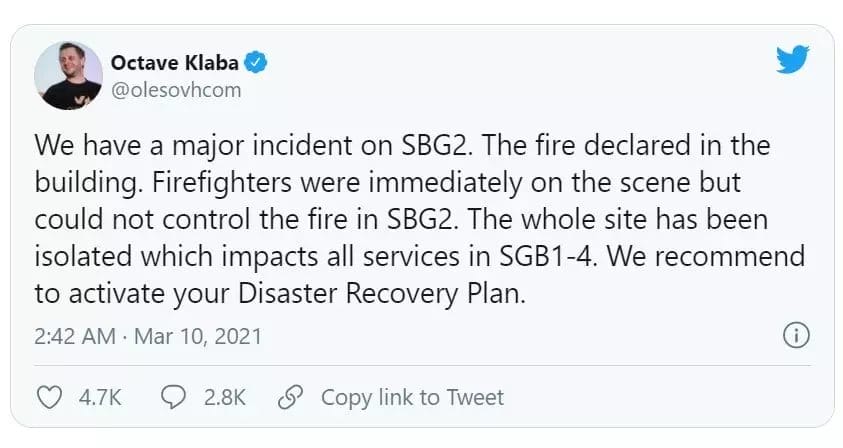
This was the stark message from OVH CEO Octave Klaba to his cloud services clients as his data centres burned.
But disaster recovery is only possible if you can restore, from backup, the data that the disaster caused you to lose.
In light of that, how resilient is your organisation looking today?


