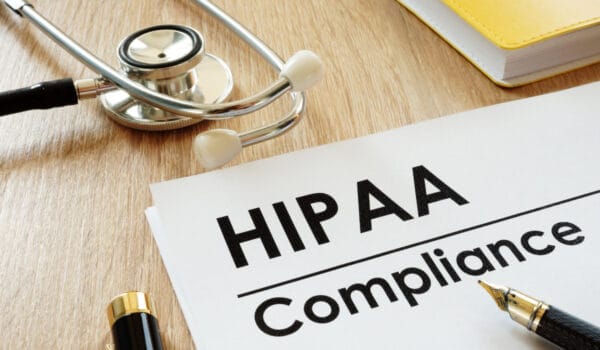Secure your Dental Practice with Cloud-Based Data Backup Solutions
Written By:

Rob Stevenson
Founder
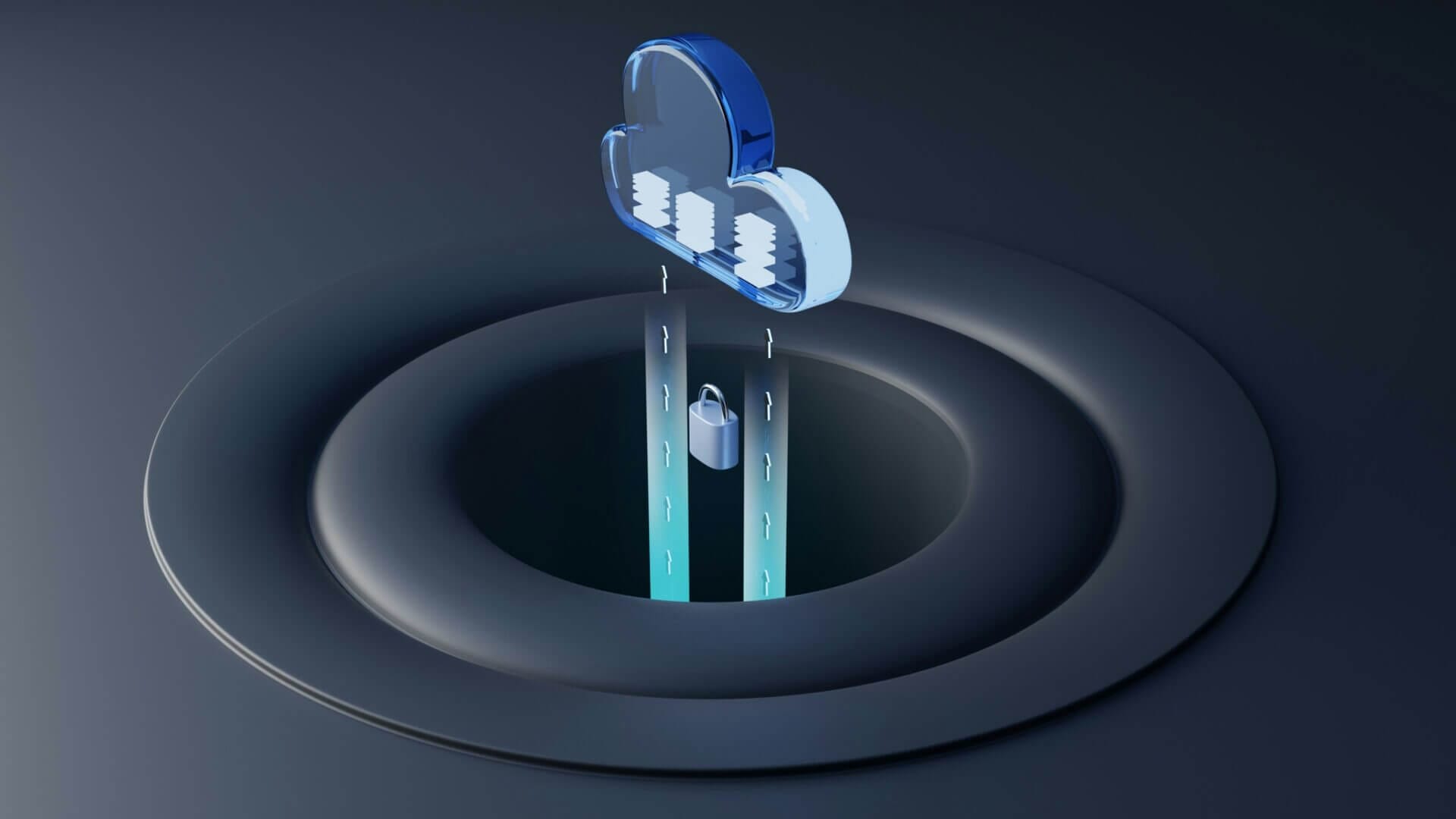
As a dedicated dental practice, your daily routine involves handling vast amounts of critical data.
From patient records and treatment histories to appointment schedules and billing information, your dental practice relies on an intricate web of data.
The significance of this data can’t be overstated. It forms the backbone of your practice, enabling you to provide high-quality care and maintain efficient operations.
This is why the protection of this data is vital. Dental organisations, like any other industry, face many threats to their data integrity. The risk of data loss due to hardware failures, accidental deletions, ransomware, or natural disasters looms large.
Fortunately, a robust data backup strategy can help safeguard your valuable data and provide peace of mind.
When backing up data, one solution stands out for its ability to ensure the safety, accessibility, and longevity of your data: cloud-based data backup solutions.
In this blog, we’ll examine cloud-based backup solutions and how these advanced technologies can keep your dental practice data safe and protected in an ever-evolving digital landscape.
What is a cloud-based data backup solution?
A cloud-based data backup solution is a service that allows you to securely store copies of your digital information, such as files, documents, databases, and more, on remote computer servers.
This information is hosted in data centres managed by third-party providers. These solutions use an internet connection to transmit and store your dental data in a secure and off-site location.
This approach guarantees comprehensive protection for your entire data center—whether you’re operating with Kodak R4, Software of Excellence (SOE), iSmile, Sirona, or any other dental software—against various threats, while ensuring easy access whenever necessary.
Cloud-based data backup solutions typically offer scalability, cost-efficiency, and automated automatic backups, making them a reliable choice for dental practices looking to safeguard critical information.
How to secure your data with a cloud-based backup solution?
Securing your dental practice with a cloud-based data backup solution doesn’t have to be complicated. Here’s how to do it:
Choose a reliable provider
Selecting the right cloud storage and backup service provider is the foundation of securing your dental practice’s data.
To find a reliable cloud backup service, you’ll need to research to identify a provider with a strong reputation for data security.
It’s important to ensure that any provider you’re considering complies with industry standards and regulations related to data protection.
This first step sets the stage for a reliable and secure backup solution.
Decide which data you want to backup
Next, it’s important to decide what data you want to backup. Your practice handles patient records, treatment plans, appointment schedules, financial records, and other critical files.
Once you’ve identified all the essential data you deal with, prioritise which information needs regular backups, considering its significance to your practice’s day-to-day operations.
Automate backups
For a smooth and hassle-free backup process, we strongly suggest implementing automated backup schedules.
This means you’ll back up data automatically at set intervals, which can be daily, weekly, or tailored to match your practice’s unique requirements.
It’s a good idea to choose a convenient time for these automated data backups so they don’t interfere with your daily tasks and routines.
Additionally, it’s important to consider whether you want to implement full backups or incremental backups for your data.
Use encryption
One of the most effective ways to keep your data safe is through encryption, as it keeps your stored data private and secure while it travels to and from the cloud servers.
You might also want to consider a cloud storage solution that offers “encryption at rest.” This means your data remains protected even on the cloud provider’s servers.
Implement access controls
Maintaining tight control over who can access your backed-up data is essential for its protection. To achieve this, you need to establish strict access control policies.
These policies limit who can access your critical information. For example, implement robust authentication measures, including strong and unique passwords or adding an extra layer of security through multi-factor authentication (MFA).
Carry out regular testing
You’ll also need to regularly test your backup and data recovery process. This helps ensure that the system works seamlessly when you need it most.
Through these tests, you can identify any potential issues or gaps in your backup strategy, allowing you to address them proactively.
Consider mock data recovery exercises to validate your ability to retrieve essential data effectively.
Create a data retention policy
Establishing a clear data retention policy is also crucial. When making these rules, there are a few things to remember.
First, consider any laws or rules that say how long you have to keep certain data. Then, think about what your practice really needs. How long do you need to keep the data to do your job well?
Lastly, don’t forget about the costs of keeping data for a long time. Balancing all these factors will help you develop a policy that makes sense for your practice.
Establish a disaster recovery plan
Sometimes, data disasters are unavoidable. Whether it’s an accidental file deletion or a cybersecurity breach – a well-defined disaster recovery plan is your roadmap for responding to these unexpected events.
Your disaster recovery plan should include clear steps, roles, and responsibilities for your staff to ensure a swift and effective response.
Train your staff
Lastly, educating your staff with security awareness training is essential in maintaining a safe backup environment. Provide training on properly using your chosen cloud-based backup solution, creating backups, and sharing knowledge about security best practices.
This includes recognising and avoiding phishing attempts and safeguarding login credentials.
When everyone knows what to watch out for and how to create backups the correct way, your data stays protected.
Key takeaway
Safeguarding your dental practice’s vital data with cloud-based data backup solutions is a critical step in ensuring your operations’ continued success and security.
By adopting cloud-based data backup solutions, you invest reliably and securely to protect this essential information. These solutions offer scalability, cost-efficiency, and automated backups, making them a smart choice for dental practices.
To secure your data effectively using a cloud-based backup solution, it’s vital to choose a reliable provider, decide what data to back up, establish a disaster recovery plan, train your staff, and follow the other helpful steps outlined in the blog.
Protect your dental practice with BackupVault’s cloud-based backup software
BackupVault is a leading provider of UK cloud backup services, offering dental practices peace of mind and the confidence to focus on delivering excellent patient care.
We offer detailed backup services for many dental software, including Kodak R4, Software of Excellence (SOE), iSmile, and Sirona.
By entrusting your sensitive patient data to BackupVault, we empower you to meet regulatory requirements and fortify your dental practice’s reputation. With our services, you can instil lasting customer confidence that will benefit your practice for years to come.
With data centres spread across the UK and Europe and 24/7 customer support, our data backup administrator ensures your startup’s critical information is accessible, secure, and recoverable when needed.
Curious about how BackupVault operates? Start your FREE 14-day trial today, or contact us to learn more about our solutions and how we can support your dental practice’s data security needs.