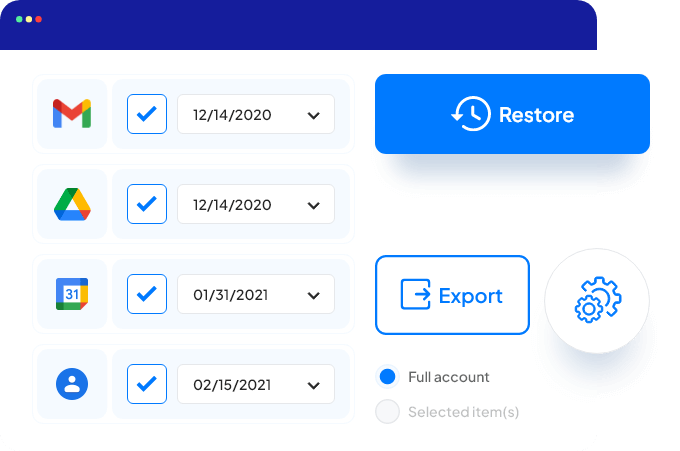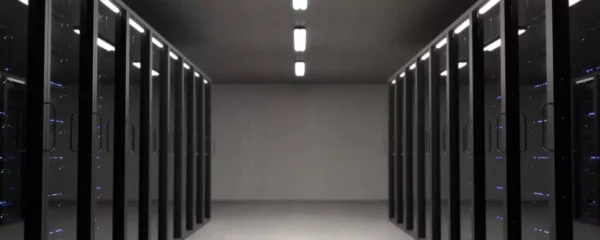Google Doesn’t
Backup Your Data. We Do.
G Suite (aka Google Workspace) is a great productivity tool for business users, but it can’t do everything. While Google do look after cloud infrastructure reliability, they don’t backup your data. That’s YOUR responsibility. And reliable as it is, the ‘cloud’ is based in physical datacentres, meaning they’re not immune to service outages or data loss.
Why You Need To
Backup Your Workspace Data
What we can protect within Google Workspace
Complete protection for you Google Workspace data.
Google Drive backup
Our comprehensive Google Workspace backup service protects your valuable files, folders, shared drives, or even accidentally deleted items. Effortlessly back up and restore your Google Drive content. Whether it’s a single item or your entire Drive, ensure that your data can be recovered quickly and seamlessly, allowing you to get back to work without missing a beat.
Gmail backup
Backup all your inbox, outbox, folders and contacts.
Google Contacts backup
With BackupVault you will never lose your valuable contacts.
Google Calendar backup
Save all of your past and future calendar events.
Shared Drives backup
Google Sites backup
Protect your Google site with a fully secure and automated backup solution.
How BackupVault
Workspace Backup Works
- Protected in minutes
Our solution is cloud-to-cloud, meaning no software needs to be installed. Simply log in securely to the web console with your Workspace credentials and you’re ready to go. - Automatic & secure
Run backup once or multiple times a day, only backing up new/changed files. Your data is then 256bit AES encrypted and securely transferred to our UK data centre. - Easy to use & cost effective
Data and emails are easily recovered in just a few clicks. Granular recovery of individual files back into Google Drive is simple too.
Ransomware protection built in
Our automatic ransomware detection is baked into BackupVault. We check for suspicious files in Gmail, Gmail attachments, Google Drive, Shared Drives, Google Contacts, Google Calendar and Google Sites before they can get to your data.
Support for
your business
24 hours a day
BackupVault is committed to delivering exceptional customer support. Our dedicated team is available to assist you every step of the way, from initial setup to ongoing monitoring and troubleshooting. We proactively monitor your backups to ensure their success and provide timely assistance should any issues arise.
There are no live queues for our 24hr support services.
It’s simple to talk to us via phone, email or livechat.
Why Choose BackupVault for
Google Workspace Backup?
At BackupVault, we understand the importance of safeguarding your valuable business data in the Google Workspace environment. Our comprehensive backup solutions are designed to provide you with peace of mind, ensuring the protection and recoverability of your critical files, emails, contacts, and more. As a trusted provider of Google Workspace backup services, we offer a range of advanced features and benefits.
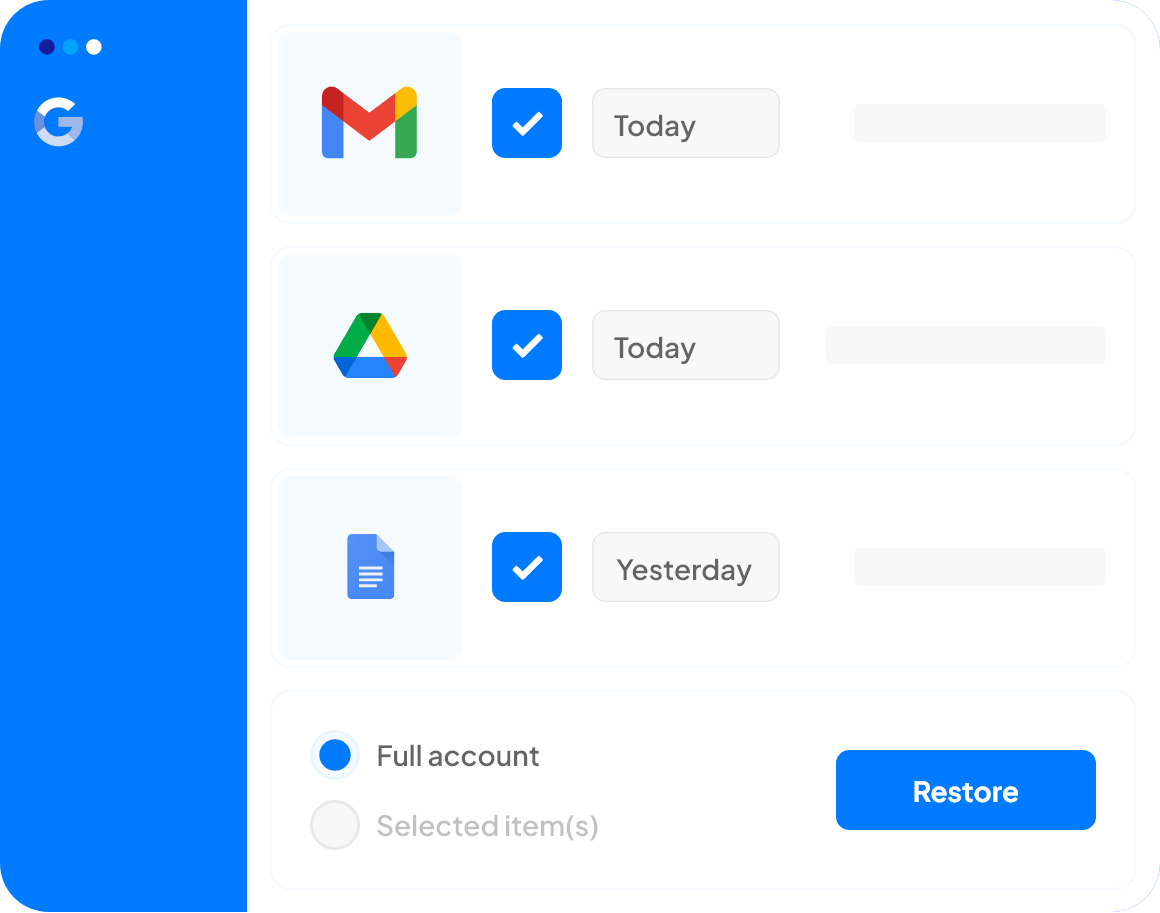
Reliable Backup
Solutions for Google
Workspace
Our user-friendly interface and intuitive controls make it easy to manage and restore your data whenever needed.
- UK datacentres
- Simple search
- 256bit encryption
- Recover in seconds
- ISO Certified
- Maintain compliance
- Up to 4x per day backups
- Comprehensive reporting and audit trails
- Unlimited retention
Key Features:
With our Office 365 backup solution, rest assured that your data remains safeguarded, easily restorable, and constantly accessible. Embrace peace of mind in the ever-changing digital landscape with our robust security and adaptable restoration capabilities.
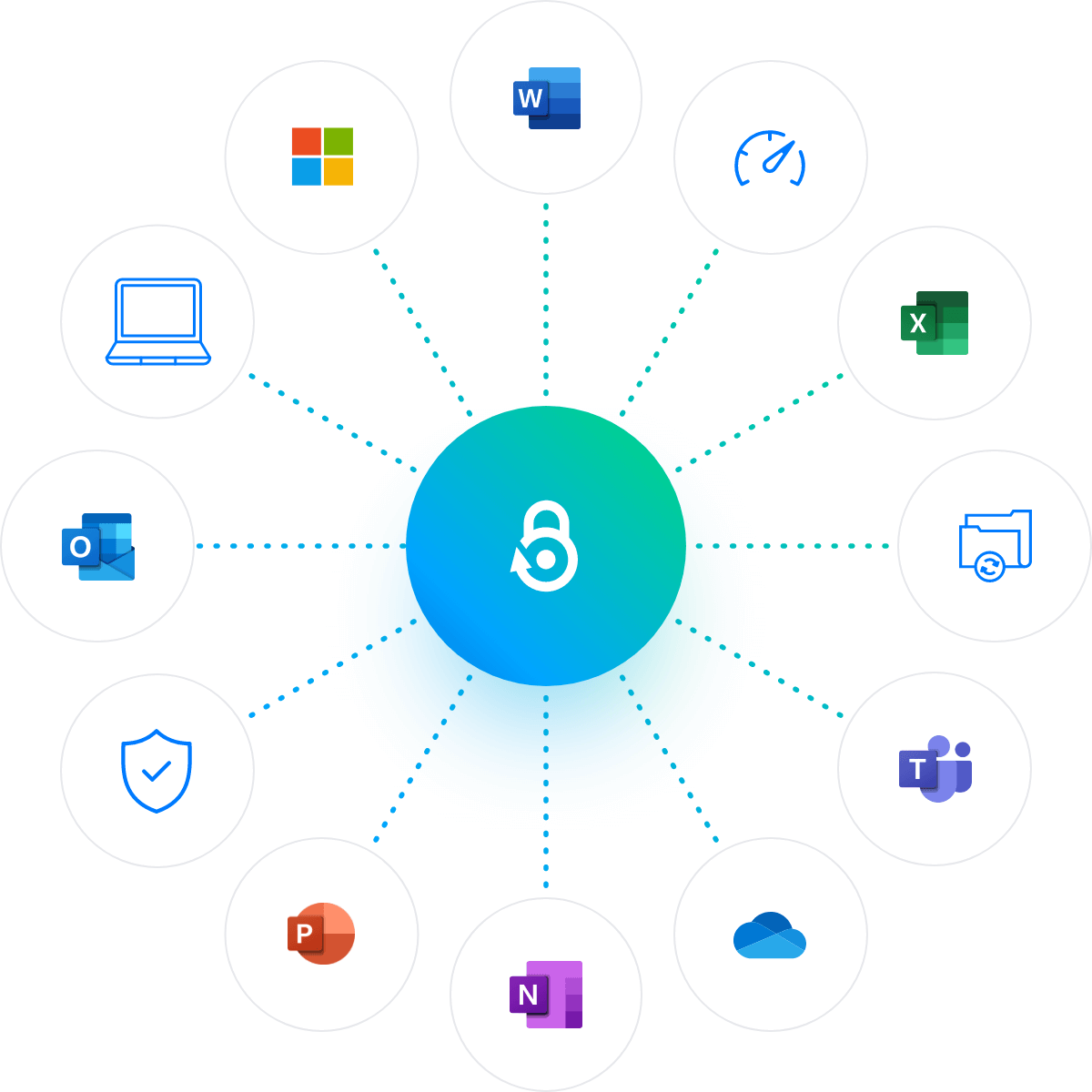
Ensuring GDPR, CCPA, Governance, and Compliance: Explore BackupVault’s Comprehensive Backup Solutions
Data protection regulations such as GDPR, CCPA, and governance requirements are of utmost importance in today’s digital landscape. At BackupVault, we understand the significance of safeguarding your organisation’s sensitive information while meeting these stringent compliance standards. Our comprehensive backup service prioritises your regulatory needs, ensuring secure and accessible data, along with the flexibility to manage data sovereignty effectively.
Key Features:
At BackupVault, we are committed to providing you with the tools and support needed to ensure GDPR, CCPA, governance, and compliance, making data protection a seamless and worry-free aspect of your business operations. Partner with us today and experience peace of mind knowing your data is in safe hands.
Stay on top of
Google Workspace
backup news
What Our Clients Say
Common Workspace
Backup Questions
No. Google does not backup Google Workspace data. Backing up your Google Workspace is your responsibility.
Yes. The backup process is completely invisible and non-disruptive while running.
Yes of course! Request a free 30 day trial today.
Yes, you can set up a daily or weekly backup report to be sent directly to your inbox.
Free Trial
Don’t risk losing your most Google Workspace data. Protect your business data.