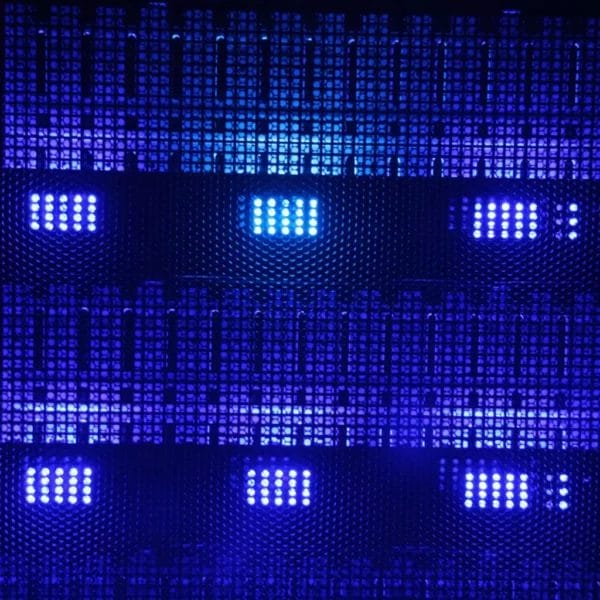Understanding Microsoft Entra ID and the Importance of Backup
Written By:

Rob Stevenson
Founder
Microsoft Entra ID (formerly Azure Active Directory) is a critical component of your organisation’s identity and access management strategy. It ensures secure access to applications, data, and services, allowing only authorised users to perform specific actions. However, despite its importance, Microsoft Entra ID’s native backup capabilities are limited, exposing businesses to significant risks. This blog explores the security vulnerabilities of Entra ID and why it’s crucial to back it up with a dedicated solution.
What is Microsoft Entra ID?
Entra ID is Microsoft’s cloud-based identity and access management service, essential for managing user identities and controlling access to various resources within the Microsoft ecosystem and beyond. Key features include Single Sign-On (SSO), Multi-Factor Authentication (MFA), and Conditional Access policies, all of which enhance security and streamline user access.
Security Vulnerabilities in Entra ID
While Entra ID offers robust features, it is not immune to security threats. Cybercriminals target Entra ID for attacks like phishing, credential stuffing, and ransomware. Microsoft reports over 600 million daily attacks, with vulnerabilities like the “nOAuth” flaw allowing attackers to bypass MFA and gain unauthorised access.
Moreover, insider threats, such as misconfigurations and accidental deletions, can also pose a significant risk. Microsoft Entra ID lacks item-level backup and recovery for such incidents, leaving businesses vulnerable.
Limitations of Native Backup and Recovery
Despite its strengths, Entra ID’s native backup solution falls short in several areas:
- Short Retention Periods: Audit logs are retained for only 30 days, making it difficult to track and investigate incidents that occur beyond this timeframe.
- Limited Recovery Options: Once deleted, Entra ID objects are difficult to restore, especially after the retention window has passed.
- No Versioning: Entra ID does not provide version control for configuration changes, meaning businesses cannot roll back to previous settings after errors.
The Need for Third-Party Backup Solutions
Given these limitations, businesses should consider a third-party backup solution to protect their Entra ID data. A third-party backup solution offers:
- Extended Retention: Store backup data for longer periods, helping meet compliance requirements. We also offer unlimited retention, allowing you to keep your data for as long as you need without worrying about time limits.
- Granular Recovery: Recover specific objects, such as users or groups, without affecting the entire system.
- Version Control: Maintain versions of configurations, so businesses can easily revert to previous settings in case of mistakes.
- Enhanced Security: Protect against data loss due to cyberattacks, human error, or system failures.
Conclusion
While Microsoft Entra ID provides essential identity and access management services, its native backup features are not sufficient for comprehensive data protection. To ensure the security of your organisation’s identity infrastructure, implementing a dedicated third-party backup solution is essential.
BackupVault: Helping Businesses Safeguard Their Entra ID Data
At BackupVault, we understand that protecting your identity management system is crucial for business continuity. Our comprehensive backup solutions for Microsoft Entra ID help businesses defend against cyber threats, ensure long-term data retention, and recover quickly from disruptions. Together, we can build a resilient identity infrastructure that keeps your business secure in an increasingly digital world.