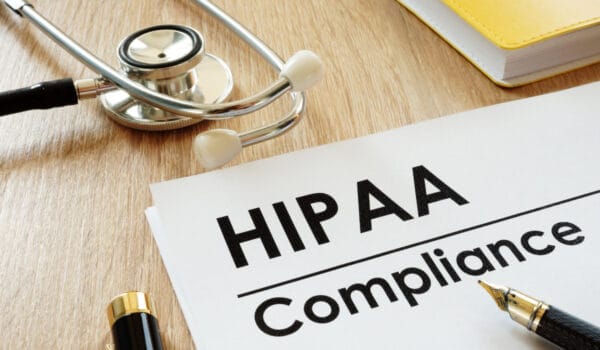Is It a Good Idea To Backup Google Drive?
Google Drive retains deleted files in Trash for a limited time and offers version history, but it doesn’t provide a full backup by default.
Businesses still need to back up Google Drive to protect against:
- Accidental or malicious deletion
- Limited retention in Trash
- File overwrites or sync errors
- Compliance and audit demands
- Disaster recovery and ransomware
BackupVault ensures your data is securely backed up and always recoverable.
Does Google Drive Backup Save Everything?
Google’s built-in backup is limited. It offers temporary file versions and keeps deleted items in Trash for around 30 days, but this falls short of a true, comprehensive backup.
Key limitations include:
- Only recent file versions are stored, without a full historical archive for long-term recovery
- Trash retention is brief, so permanently deleted files become unrecoverable after 30 days
- Admin restore options are basic and cannot fully recover data across all users
- There is no point-in-time restore for entire folders or shared drives, complicating recovery after major data loss
BackupVault bridges these gaps by providing continuous, secure backups with full historical archives and flexible restore options — ensuring your data is always protected and easy to recover.
How To Back Up Google Drive (Step-by-step)
There are several DIY methods to back up Google Drive, each suited to different needs.
Here’s a practical look at the main options, with their pros and cons.
Method |
Description |
Pros: |
Cons: |
|---|---|---|---|
| Manual | Download files and folders to local storage. | Simple to do, no extra tools required. | Time-consuming, no scheduling or automation, difficult to manage for many files or users. |
| Google Sync | Use desktop sync to keep a local copy of your Drive. | Continuous updates, runs in the background. | Not a true backup—sync errors or deletions get copied too. |
| Google Takeout | Export your Drive data in bulk. | Good for one-off full exports. | No incremental or ongoing backups, limited control over file formats. |
| Backup to another Google Drive | Copy files to a second Google Drive account. | Easy to do within Google’s ecosystem. | Not automated or secure, difficult to manage sharing permissions. |
| Google Vault | Available for organisations with Vault licences. | Provides some audit and data retention support. | Not designed for backup—no simple restore or file-level recovery. |
Why Manual Backups Aren’t Enough
Manual and native backup methods fall short—especially for teams. They require ongoing user effort, risk missed or incomplete backups, and lack essential features.
Automated backup solutions provide:
- Daily scheduled backups with no action needed from users
- Granular restores for individual files or folders
- Long-term retention with audit-friendly history for compliance
- Consistent protection across all users, reducing data loss risk
BackupVault automates your Google Drive backup to keep your data safe and easily recoverable—without the hassle.
Google Drive Backup Features
Maintaining compliance with GDPR, CCPA, and Governance Standards
BackupVault is committed to making sure your Google Drive account meets essential data protection standards like GDPR and CCPA. We provide a specialised backup service designed to uphold compliance with these rigorous regulations.
Try Us Out With
a Free Trial
Losing access to client files, shared folders, or important time-sensitive documents can disrupt your business and cause costly delays.
With BackupVault’s UK-hosted, encrypted, and admin-friendly platform, your Google Drive data stays secure, compliant, and easy to restore whenever needed.
Experience peace of mind with our trusted – start your free trial today.